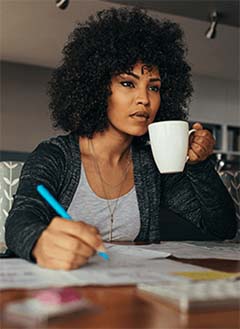When your website for your business goes down or not running correctly, you risk losing sales, profitability, and revenue. What can you do?
HERE ARE 4 THINGS YOU CAN CHECK TO GET STARTED:
1. CHECK ON BROKEN LINKS
Broken links are links to pages that no longer exist or have been moved. Google will penalize your site because the broken links have hurt your reputation in a sense. This gives a user a bad experience when navigating through your site if they don’t find what they are looking for. In Google’s big brother eyes, this means that they won’t add your website to the search and therefore you will miss out on leads.
2. UPDATE PLUGINS & THEME FILES MONTHLY
“Everything was working fine and then it wasn’t”. Famous last words.
Update your themes for these benefits:
- New features. Those can be fun and exciting if done regularly. If you wait too long they may mess up the design and build of the site. Things will look wonky. Things won’t function correctly.
- Hackers prey on sites that are not updated. They can take over your website and add content that is bad for your business and send out spam and other bad things. Updating will make your website more secure and ensure this doesn’t happen.
- Waiting too long to update can cause problems such as data loss or problems updating when you are ready months or years down the line.. That will cost you a lot more money in the long run because of the hours it will take an agency or you to fix it or update the theme.
3. BACK UP YOUR CONTENT MONTHLY
Backing up your website is like health insurance for your business. If a hacker gets into the files of your website they can use it to send out unacceptable emails or add content to the site that would be very inappropriate, such as an article about the “little blue pill”. We would not want that, would we?
Another terrible scenario could be that for some reason your website host goes down and losing your website data and files. It can happen, believe me. It just happened to a client of ours. If we didn’t have a backup of her website we would have had to rebuild it from scratch. The expense would have been a whole lot larger than the time to reload a safe back up to the host.
WordPress has great plugin options that work automatically or you can manually do your monthly backup yourself. Some examples are:
- BackupBuddy. BackupBuddy is the most popular premium WordPress backup plugin. …
- UpdraftPlus
- BackWPUp
- BackUpWordPress
- Duplicator
- WP-DB-Backup
- VaultPress (with Jetpack)
Once backed up you can save the zip file to websites like http://dropbox.com for safe keeping.
[bctt tweet=”Backing up your website is like health insurance for your business.” username=”vividvisualsol”]
4. REFRESH YOUR CONTENT REGULARLY BY BLOGGING FOR MORE LEADS
Give users a good reason to come back to your website. A user is only going to read your content once, no matter how extraordinarily talented you are at writing. They won’t return again and be engaged by redundant content if it never changes. The best to keep new content on the website is to blog or vlog. Add new content, images, and video and post the news on your social media channels. This will bring more users to the site and the search engines will take notice and reward you by moving your site up in the search engine rankings.
[dt_fancy_image type=”” style=”1″ lightbox=”0″ align=”” padding=”0″ margin_top=”0″ margin_bottom=”0″ margin_right=”0″ margin_left=”0″ width=”” animation=”none” media=”” image_alt=”” hd_image=”” image=””]Don’t want the hassle of maintaining your business’s website? Vivid Visual Solutions can help! Click here to schedule a session today.[/dt_fancy_image]